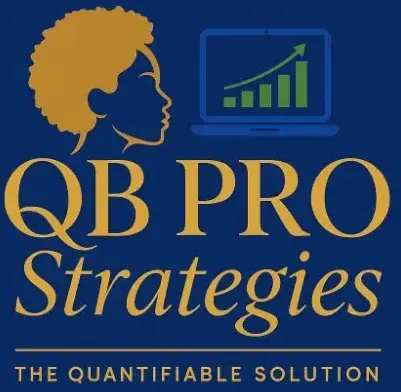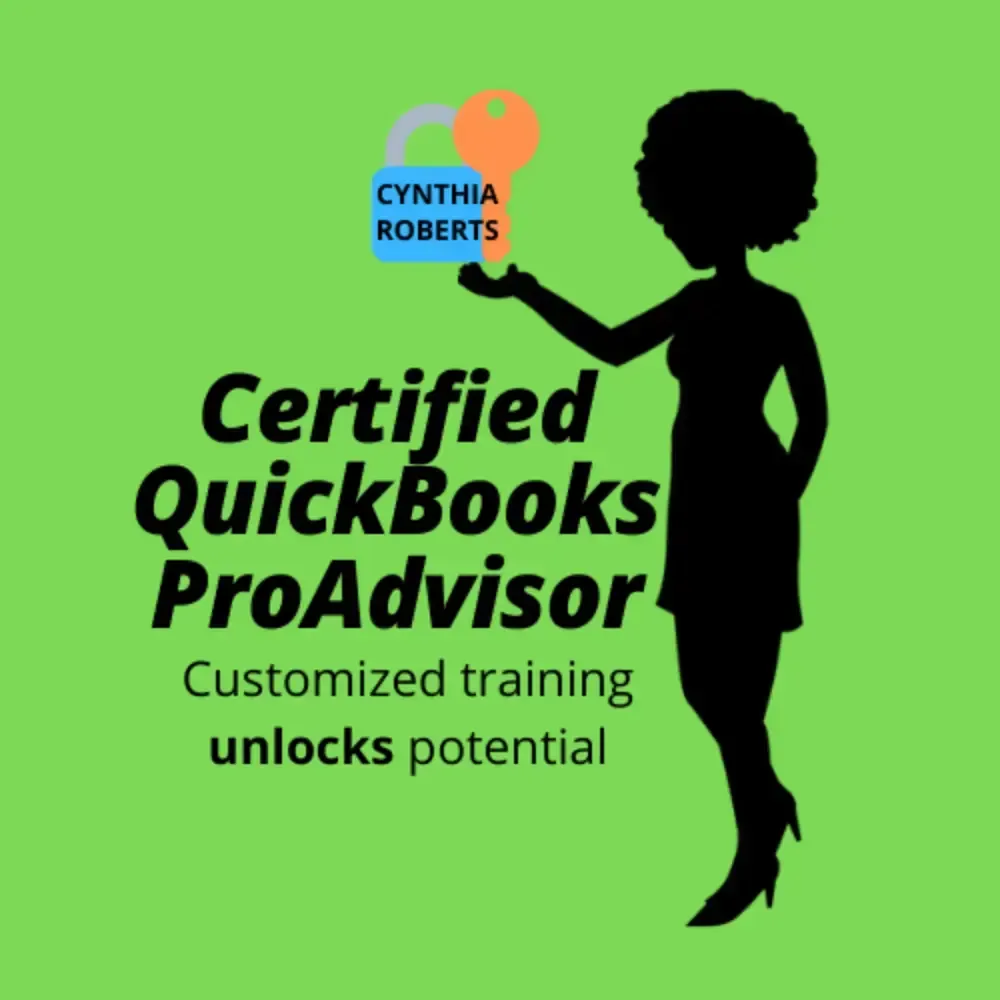Troubleshooting Common QuickBooks Issues
From Confusion to Clarity with QB Pro Strategies
At QB Pro Strategies , we believe financial clarity starts with confident software use. QuickBooks is powerful, but when issues arise, it can feel overwhelming. Let’s break down a few common QuickBooks problems and how to fix them—quickly and efficiently.
1. QuickBooks Won’t Open
Fix: Use the Quick Fix My Program tool in the QuickBooks Tool Hub. Still not working? Try opening QuickBooks while holding Ctrl to bypass a corrupt company file.
2. Company File Errors
Fix: Run File Doctor to repair data issues. Also, ensure network settings are correctly configured if you’re using multi-user mode.
3. Bank Feeds Not Updating
Fix: Manually update your accounts or disconnect/reconnect the feed. Always double-check your bank’s login requirements.
4. Reports Showing Incorrect Data
Fix: Rebuild your data file and verify filters and date ranges. If issues persist, review reconciliation reports for changes or deletions.
5. QuickBooks is Slow or Freezing
Fix: Keep your software updated, optimize file size, and ensure your system meets QuickBooks’ performance requirements.
Need More Help?
Sometimes DIY fixes aren’t enough. That’s where QB Pro Strategies steps in. We provide expert QuickBooks support and training, helping you get back on track with The Quantifiable Solution —real answers, real results.